Linux
Our Linux version is an Ubuntu Snap. On other flavours of Linux, such as Mint, Fedora, etc, it might not install and run smoothly. If this is your experience, and you can’t get it working we recommend trying VirtualBox to set up a virtual Ubuntu environment.
Windows 7/8
Kaffelogic roasters use the USB serial interface. If you are using Windows 7 or 8, you will need to tell Windows to use the appropriate built-in driver. (Windows 10 installs the correct driver automatically.)
We recommend Zadig (https://zadig.akeo.ie/ ) for this.
Download and run Zadig.
Select Board CDC (Interface 0) from the drop-down box. Select USB Serial (CDC) as the driver.
Then click Install Driver. A serial port will be assigned when the installation is complete.
After this you should be able to connect to your roaster.
Be careful using Zadig because you do not want to affect any other drivers on your computer.
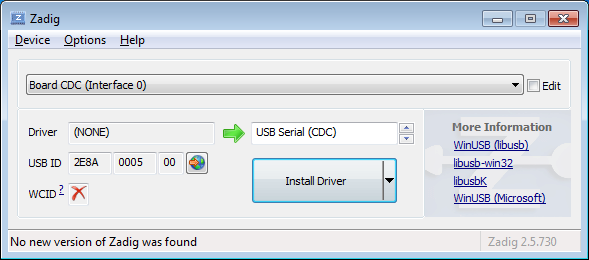
0 Comments